Automatically give contacts who meet your set conditions credits
To add a savings transaction to your automation, follow these steps:
- Log in to your Business Dashboard
- Navigate to Tools
-1.png?width=15&height=16&name=image%20(8)-1.png) > Automations
> Automations - Select the automation you wish to edit or create a new one using one of the presets
Once you open the automation, you will enter the automation flow, which looks something like this:
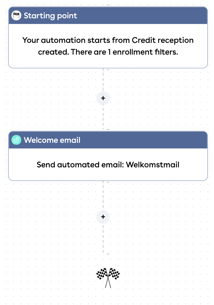
- Then click on one of the plus signs between the blocks, depending on when you want to add the credit reception
- In the right edit screen, choose Credit reception and click Save
- The credit reception is now added to your automation flow. An edit screen opens on the right. Here you define your loyalty rules (if created) for this transaction, how many points you want to award and for which branch.
🎉 A credit reception has now been added to your automation.
